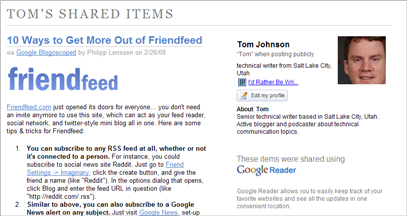How My BlackBerry May Benefit You
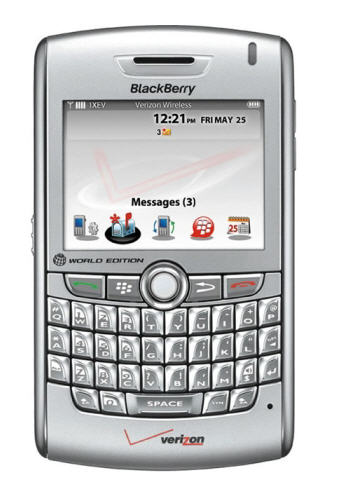 Through a very fortunate circumstance, I was recently admitted to the ever-growing community of BlackBerry users. Owning a BlackBerry is a wonderful feeling -- it's like having the Internet in your pocket, wherever you go.
Through a very fortunate circumstance, I was recently admitted to the ever-growing community of BlackBerry users. Owning a BlackBerry is a wonderful feeling -- it's like having the Internet in your pocket, wherever you go.
At any point in time, you can check your mail (both work and gmail), read your feeds, check your calendar, instant message someone, navigate yourself on a map, check the weather, glance at the New York Times headlines, go to a website, set your alarm clock, listen to music or podcasts or watch video, read e-books, play BrickBreaker, calculate useless things, make phone calls, and play with the infinite number of notification settings, from one vibration to three for each of the above.
But more than a gadget, the BlackBerry 8830 has changed my life -- a little bit. And it may change yours too, even if you never get one.
Necessary Admissions
First, I will admit that the urge to check a buzzing BlackBerry is irresistable. Steward Mader (no idea who he is, really -- just the author of an interesting post) expresses a common observation among the BlackBerry crowd:
I was out to dinner the following Saturday night, and directly witnessed the effect of tethering people with BlackBerries. While we were out for dinner, a couple sat down at the table next to us, obviously on a second (or maybe third) date. Throught the next hour, they both proceeded to check their BlackBerries about every 5-10 minutes. ... There were multiple times when one or the other would reach for their BlackBerry while in mid conversation, and just start spining the scroll wheel while the other was still talking. ("My pocket vibrates, therefore I am. Would DesCartes agree?")
This experience is nothing new to those who have tried talking to project managers whose BlackBerries are vibrating. Forget it, just wait until they're done glancing at the thing.
The Upside
But there's an upside to all of this. One of the best things about using Google Reader (to read RSS feeds) is the application's complete mobility. Not only can you access Google Reader from any computer with Internet access, you can also access your feeds from, surprise, your BlackBerry. Google Reader has a special mobile version that works extremely well.
I'm using my BlackBerry more and more to read feeds. Throughout the day there are dozens of times where I'm in a waiting mode. Waiting for the bus to arrive. Waiting to cross the street. Waiting for the elevator to ascend to my floor. Waiting in line to pay for my lunch. Waiting for a meeting to begin. Waiting for the meeting to get interesting. Waiting for the light to change. Waiting in line at the grocery market to pay for my groceries. Waiting for my wife to finish doing her hair. Waiting for commercials to end. Waiting to fall asleep at night. Waiting to fully awaken in the morning. And so on. You get the point.
During many of these waiting moments, I'm checking my feeds on my BlackBerry. It's just so incredibly convenient to have them available in the moment I want to read them.
Your Benefit
So how does this benefit you? It does, I promise. Unlike any other feedreader, Google Reader has a link at the bottom of each post that allows you to share the post.
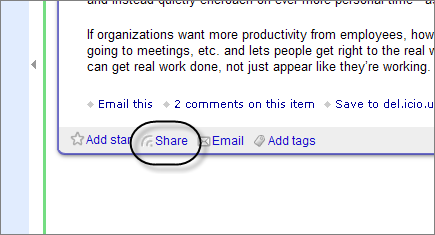
This is an easy link to click on a BlackBerry. So I find myself sharing about 3-4 times as many posts as I normally do.
You can subscribe to my Google Reader Shared Posts feed by viewing my public Google Reader page. It does feature an RSS feed.
Even cooler, if you add me as a friend in Google Talk, you'll see my shared posts directly in your Google Reader, as shown in the following image.
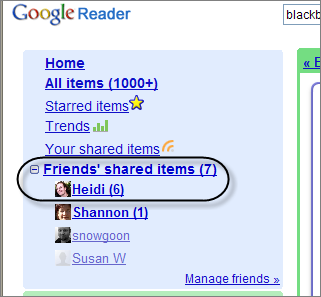
Adding Me As Your Friend
How do you add a friend in Google Talk? Unfortunately it's not something you can do entirely on your own. I have to accept to be added as your friend (if you send the request, I will glady accept it).
Here are Google's instructions on adding friends:
- Click +Add at the bottom of your Friends list.
- If the friends you'd like to invite are listed in your Gmail contacts list, click Choose from my contacts...
- If the friend you're trying to add isn't in your contacts list yet, enter their email address. If you'd like to add more than one friend at a time, just make sure to separate their email addresses with commas.
- Click Next >> after you've entered all the friends you'd like to invite.
- A dialogue box will appear to confirm that your friends were invited to Google Talk. Click Finish.
If your eyes glazed over those instructions, just download Google Talk (if you haven't already), and click the Add button at the bottom. Then type my gmail address, [email protected] and invite me to be your friend.
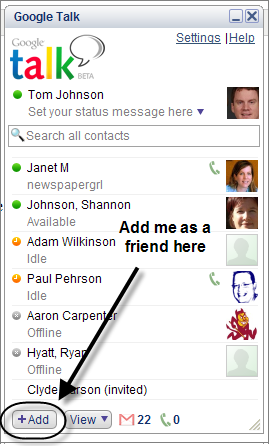
Note: If you already see friends in your Google Talk, but you've never added them, realize that there's another way to add a friend: Email the same person a bunch of times and Google automatically adds him or her as your friend.
The next time you get annoyed at someone glancing at their BlackBerry, relax, it may be me sharing your post with other readers.
But Wait, There's More
I can't end this post without mentioning two interesting sites: rssmeme and readburner. This sharing across the entire community of Google Reader users isn't going to waste. The shared posts are collectively aggregated and sorted. The most shared posts are grouped together, allowing you to more quickly identify good content on the net. It's distantly similar to Digg, but the "voting" is invisibly in the background.
If the categories on these two sites could be more micro, such as a Readburner for technical communication topics, it would really be powerful.
12/09 Update: Readburner is no longer a current site.
About Tom Johnson

I'm an API technical writer based in the Seattle area. On this blog, I write about topics related to technical writing and communication — such as software documentation, API documentation, AI, information architecture, content strategy, writing processes, plain language, tech comm careers, and more. Check out my API documentation course if you're looking for more info about documenting APIs. Or see my posts on AI and AI course section for more on the latest in AI and tech comm.
If you're a technical writer and want to keep on top of the latest trends in the tech comm, be sure to subscribe to email updates below. You can also learn more about me or contact me. Finally, note that the opinions I express on my blog are my own points of view, not that of my employer.